3.8K
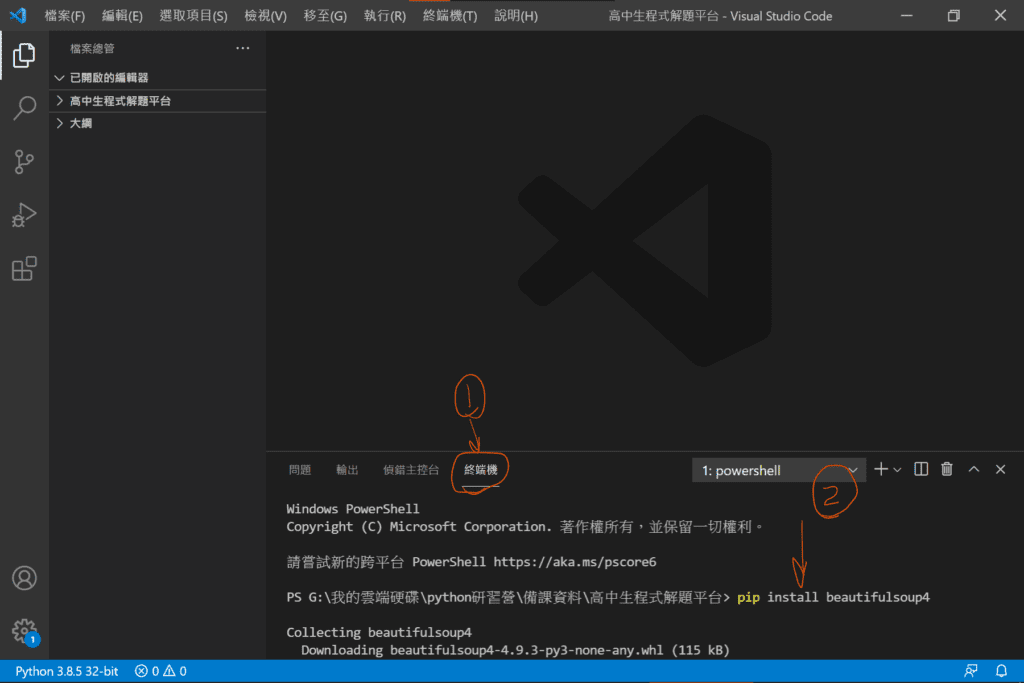
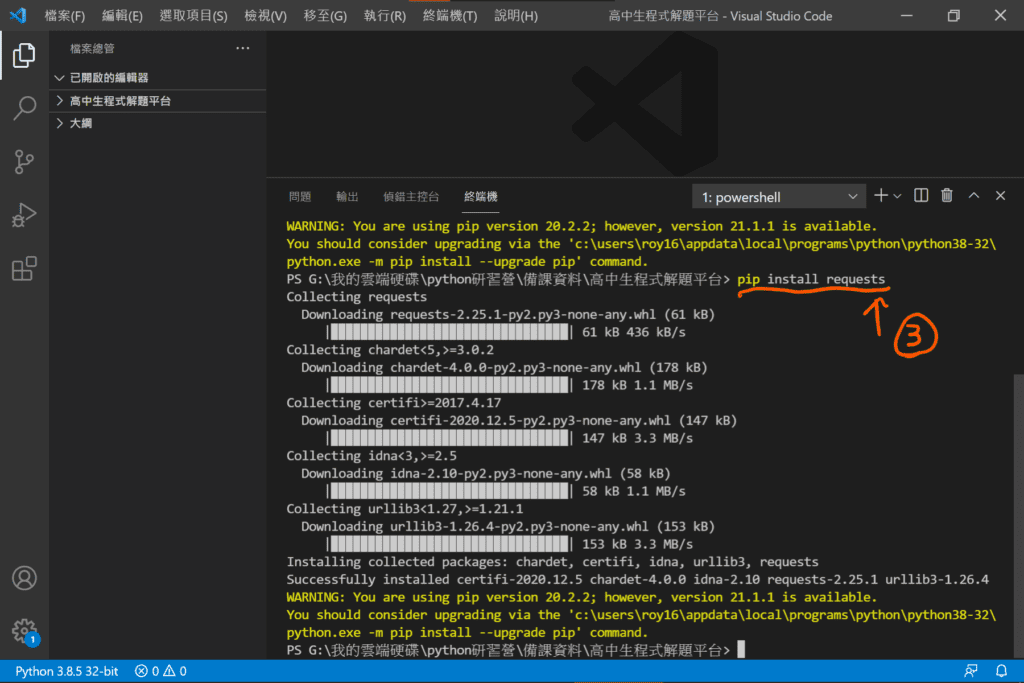
在開始python網頁爬蟲之前,需要先安裝其分析模組和取樣模組。
- 開啟visual studio code的終端機介面。
- 使用pip指令安裝beautifulsoup4,其目的是用來分析html資料。
- pip install beautifulsoup4
- C:\Users\User\AppData\Local\Programs\Python\Python39\Scripts
- (若遇到「無法辨識 ‘pip’ 詞彙是否為 Cmdlet、函數、指令檔或可執行程式的名稱。請檢查名稱拼字是否正確,如果包含路徑的話,請確認路徑是否正確,然後再試一次。」錯誤的話,請點及超連結)
- 使用pip指令安裝python的requests套件,其目的是將html資料抓回來顯示。
- pip install requests
- 嘗試執行以下程式碼,其程式目的是將莫凡提供的基礎網頁抓下來顯示其程式碼。
import requests
from bs4 import BeautifulSoup
res = requests.get("https://mofanpy.com/static/scraping/basic-structure.html")
soup = BeautifulSoup(res.text, "html.parser")
print(soup.prettify()) #輸出排版後的HTML內容5x
若輸出結果為,即為安裝完成!
<!DOCTYPE html>
<html lang="cn">
<head>
<meta charset="utf-8"/>
<title>
Scraping tutorial 1 | 莫烦Python
</title>
<link href="{{ static_url }}/js/description/tab_icon.png" rel="icon"/>
</head>
<body>
<h1>
爬虫测试1
</h1>
<p>
这是一个在
<a href="/">
莫烦Python
</a>
<a href="/tutorials/data-manipulation/scraping/">
爬虫教程
</a>
中的简单测试.
</p>
</body>
</html>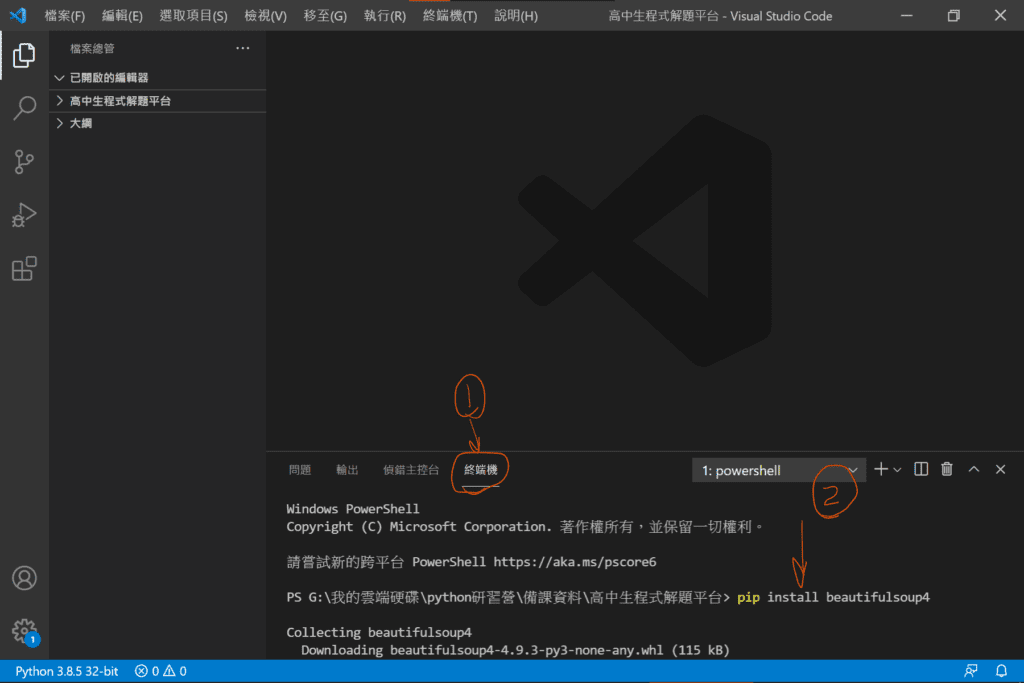
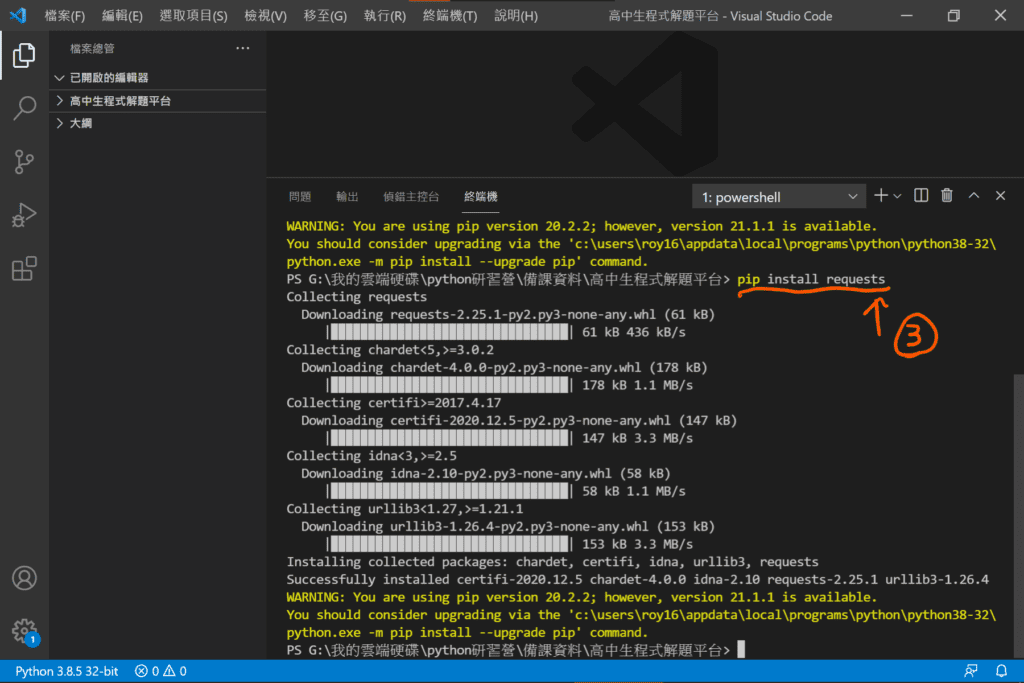
相關參考資料:
[Python爬蟲教學]7個Python使用BeautifulSoup開發網頁爬蟲的實用技巧
BeautifulSoup中文官方資料
BeautifulSoup 解析網頁: 基礎
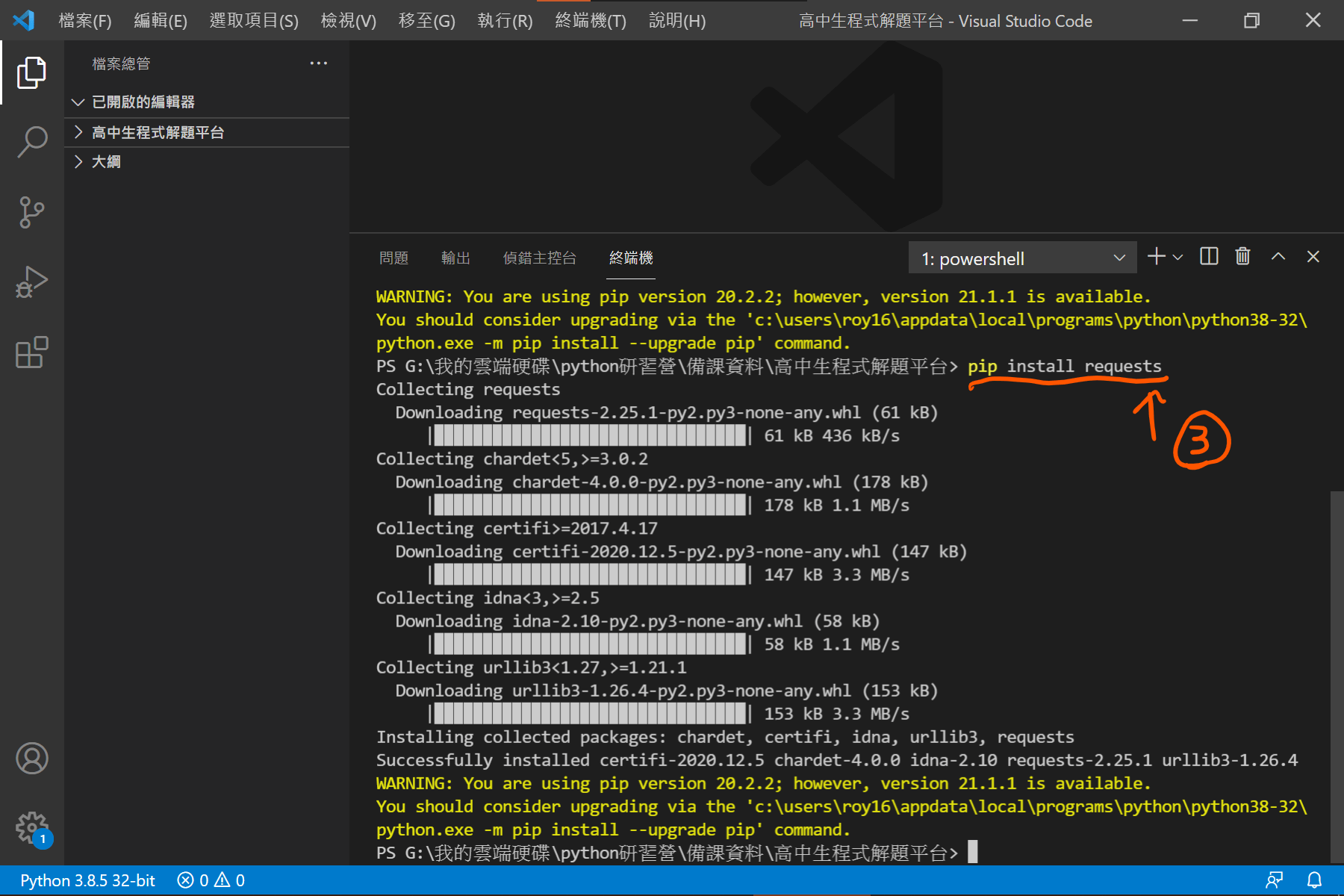
3 comments
PS C:\Users\judy\OneDrive\桌面\python1> pip install requests
確,如果包含路徑的話,請確認路徑是否正確,然後再試一次。
位於 線路:1 字元:1
+ pip install requests
+ ~~~
+ CategoryInfo : ObjectNotFound: (pip:String) [], CommandNotFoundException
+ FullyQualifiedErrorId : CommandNotFoundException
想請問有照著您上方的敘述輸入指令,但不知道為什麼還是跑不出來呢
是我還有哪些地方要再做修正嗎? 謝謝
嗨
w(゚Д゚)ww(゚Д゚)w
Comments are closed.